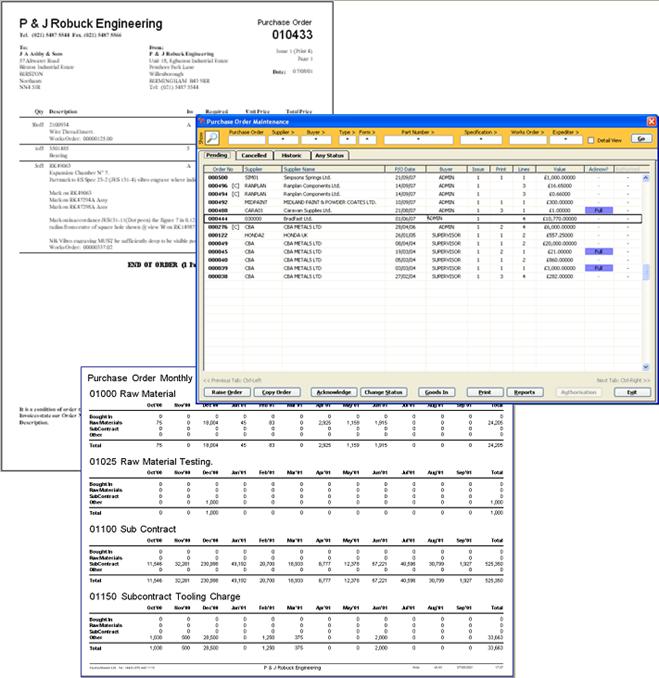Purchase Orders (Back)
1st Manufacturing contains powerful tools to make the raising and tracking of Purchase Orders and sub contract purchase orders simple.
Purchase Orders are raised under various categories to facilitate the easy recording of relevant details - for example:
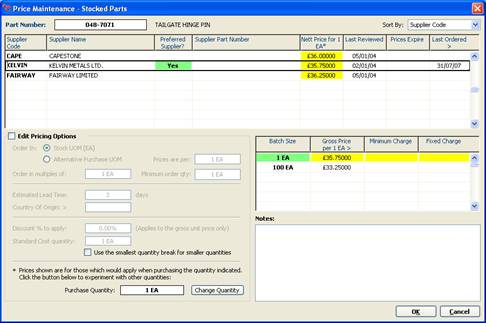
- Raw Material - by specification, form, size or weight
- Bought-In Parts
- Heat Treatment Specifications
- Paint Specifications
- Sub-Contract Operations
- Carbide Tips
- Consumable Items
In fact, the user can set up as many purchase categories as required and retain standard descriptions, Part Numbers and process descriptions for all items within those categories. Multiple ‘batch prices’ can be recorded for any number of potential suppliers with a ‘preferred’ status indicating the default supplier. Where appropriate, items can be associated to a specific Part or Drawing Number.
Sub-contract orders are particularly easy to raise as (when used in conjunction with the Works Order module) their technical content is automatically extracted from the relevant operation detail stored within the Manufacturing Instructions. The system can also generate Release Notes to accompany items sent away for sub-contract work to ensure full batch traceability.
Each item on a Purchase Order can be allocated to an existing Works Order so that the costs can be booked directly to the job upon receipt.
Booking costs to a job at the time of receipt allows the system to calculate an almost perfect costing without having to wait for any ‘straggler’ invoices to arrive from your suppliers. However, the included ‘Invoice Matching’ facility allows the user to compare the prices invoiced with those on the original purchase order and to adjust any discrepancies found.
Details of previous Purchase Orders can be quickly accessed by either Purchase Order Number, Supplier, Part Number, Buyer or Works Order Number - quickly answering the typical questions of ‘What Did We Pay Last Time?’, ‘Who Supplied This In The Past?’, ‘When Did We Last Buy This Item?’ and a wide range of reporting options provides detailed analysis of your purchases by Date, Supplier or Analysis Code.
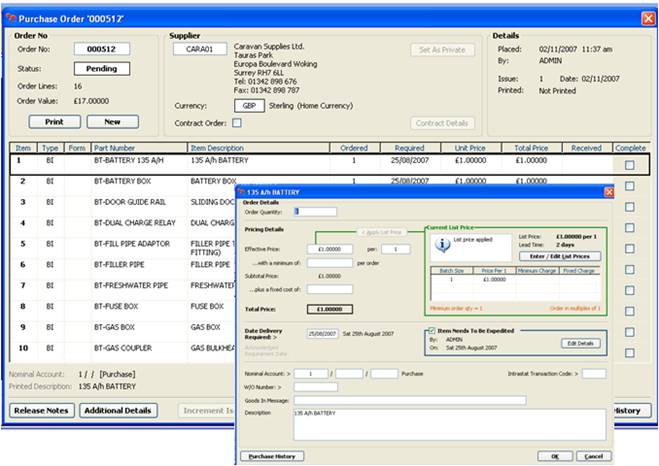
A number of Expedite and Overdue Reporting options are available to chase outstanding purchase orders, including an ‘Expedite Fax Report’ which can be faxed to your suppliers requesting confirmation of delivery dates for each outstanding item.
The system also maintains comprehensive Supplier Delivery & Quality Performance Statistics to assist your Quality Department in ranking individual Suppliers against the categories of Product or Service they have been approved to supply.
A number of Purchase Order print layouts are available to suit your requirements and stationery and allow images to be included.
Purchase Orders can be accessed by various search fields using the 1st Manufacturing advanced search mechanisms.
A wide range of reporting options provides detailed analysis of your purchases.